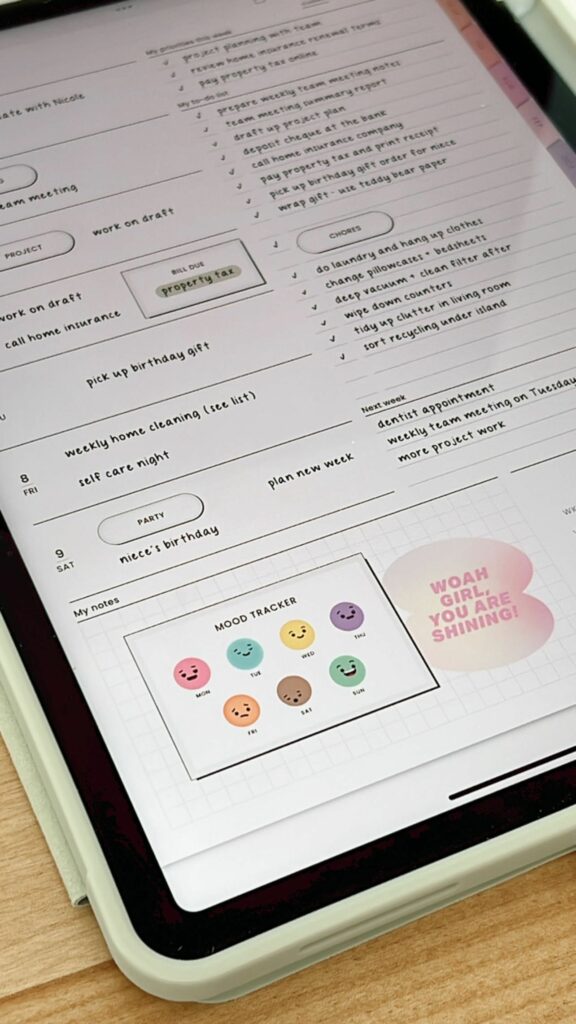
In this day and age, digital journaling and planning have become increasingly popular. With the rise of technology, it’s no surprise that people are opting to use digital tools to organize their lives. Digital journaling provides an easy way to keep track of your thoughts, goals, and aspirations in one place without having to carry around a bulky notebook. If you are used to journaling then you may also want to know about digital planning and how to use GoodNotes as a planner or journal.
GoodNotes is one such popular and one of the best digital planners available for ios and Android. It may sound overwhelming if you are new to it, but don’t worry! In this article, we have covered how to use GoodNotes as a planner. With a variety of apps and software available for digital journaling and planning, it’s easy to find a system that works best for you. Whether you prefer the tactile experience of writing by hand or the convenience of technology, there is no right or wrong way to journal or plan – it’s all about finding what works best for your individual needs and preferences.
How To Use GoodNotes As A Planner?
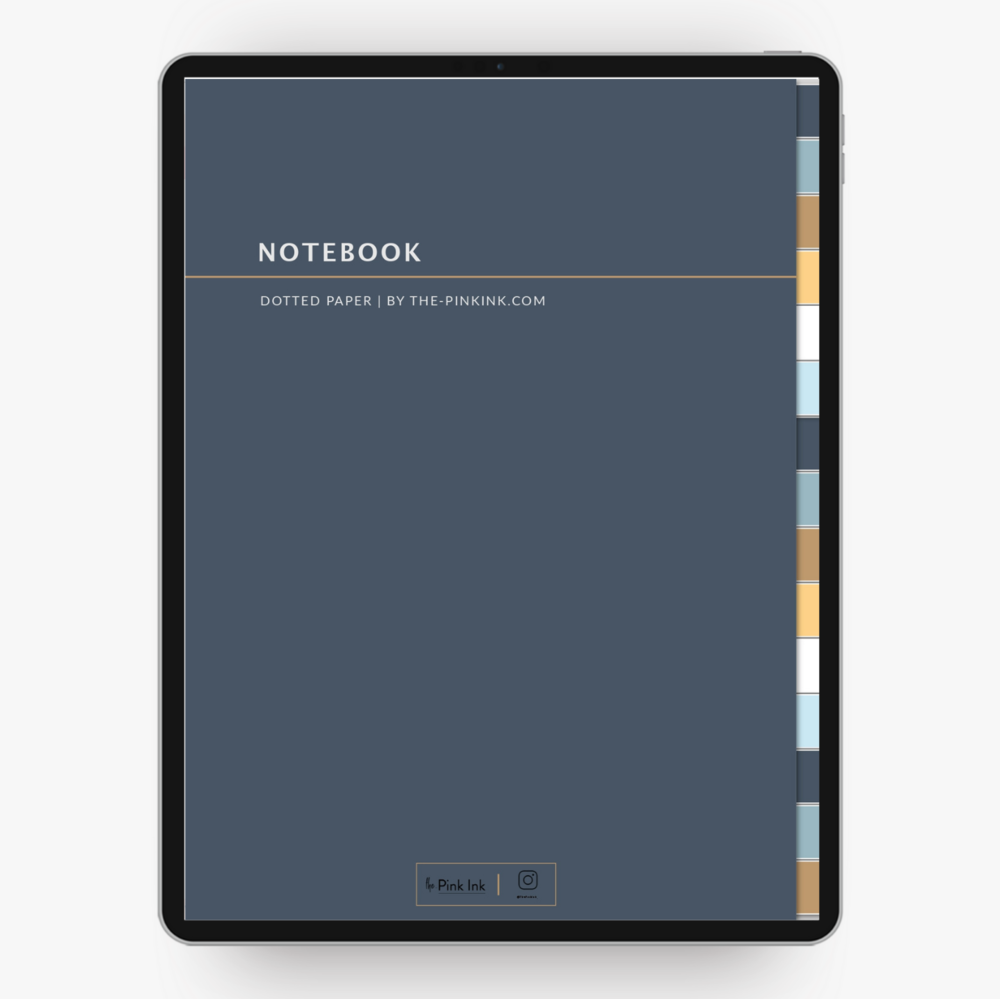
GoodNotes app is a game-changer for digital planners and note-takers. With its intuitive interface, flexible layout options, and powerful annotation tools, GoodNotes makes it easy to create beautiful and functional digital planner pages that can be customized to suit your needs. Whether you’re a busy professional looking for a better way to stay organized or a student who wants to take your note-taking to the next level, GoodNotes has everything you need to succeed. The app allows you to easily import PDFs, images, and other files into your planner pages, so you can keep all your important information in one place.
GoodNotes offer many amazing features such as features like handwriting recognition and shape detection, GoodNotes offers a seamless and natural writing experience that feels just like pen and paper. But with so many features, it may be overwhelming for a beginner who has no experience in digital planning or journaling. If you are one of them, then keep on reading to learn how to use GoodNotes as a planner on your mobile.
How To Use GoodNotes As A Planner And Other Works?
Whether you’re looking to stay on top of your daily tasks or plan out your long-term goals, GoodNotes has everything you need to stay organized and productive in the digital age.It also allows for greater flexibility in terms of formatting, customization options, and accessibility. Whether it’s through a dedicated app or a simple note-taking program, digital journaling has made it easier than ever before to stay on top of your life and achieve your goals. Let’s see how to use GoodNotes as a planner on your mobile or tablet.

1. GoodNotes For Digital Journal Planner
You may wonder, how to use GoodNotes as a planner. How can you write or modify things as you can while using pen and paper? GoodNotes is a fantastic app that makes digital journaling a breeze. With its intuitive interface and easy-to-use features, GoodNotes makes it easy to create beautiful and personalized journals on your iPad or iPhone. The app offers a wide range of customization options, including different paper styles, cover designs, font choices, and more. You can even add photos and stickers to your journal pages to make them truly unique.
One of the best things about GoodNotes is its handwriting recognition feature, which allows you to write your entries by hand and have them converted into digital text automatically. This feature makes it easy to keep your journal entries organized and searchable, so you can quickly find what you’re looking for.
2. GoodNotes For Digital Planning

GoodNotes is an excellent app for those looking to bring their planner into the digital age. With its intuitive design and easy-to-use interface, GoodNotes makes it simple to create and organize your schedule, tasks and notes all in one place. The app allows you to customize your planner with a wide range of templates, stickers, and handwriting features so that you can make it uniquely yours. And with the ability to sync across multiple devices, you’ll be able to access your planner from anywhere at any time.
Whether you’re a student trying to keep track of assignments or a busy professional juggling multiple projects, GoodNotes has everything you need to stay organized and on top of your game. So why not give it a try and see how it can help streamline your life?
3. GoodNotes For Digital Notes Making
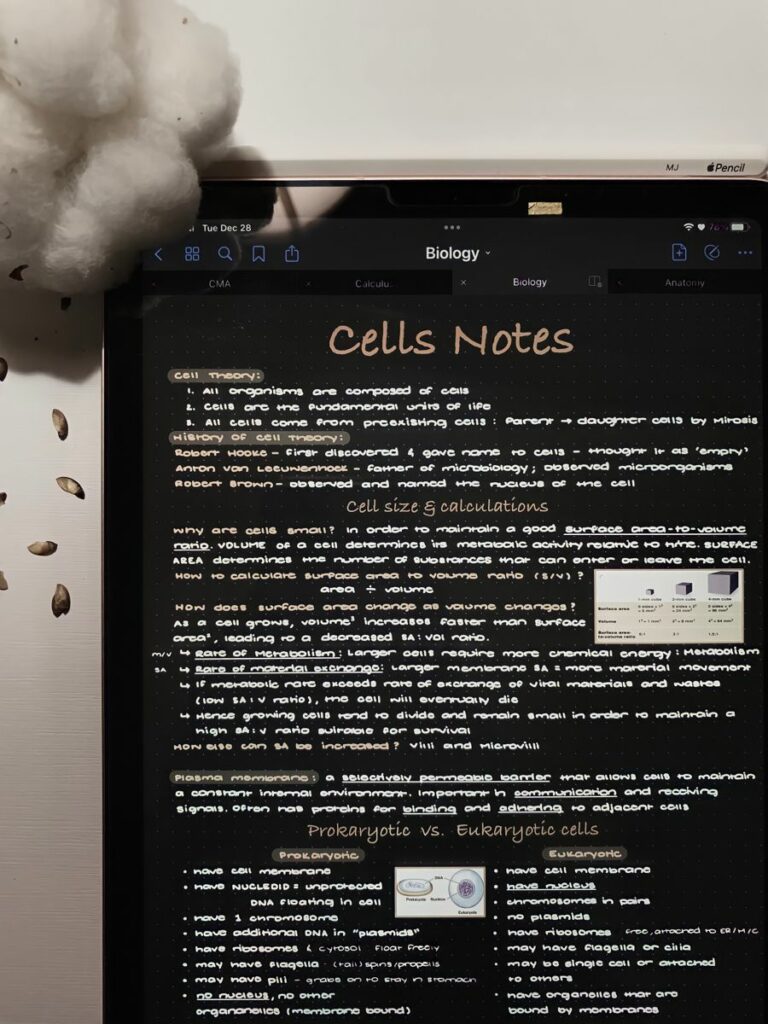
GoodNotes is an app that has revolutionized the way people take notes digitally. With its user-friendly interface and advanced features, it has become one of the most popular note-taking apps on the market. GoodNotes allows users to write, draw, and highlight notes using their fingers or a stylus, just like they would with pen and paper. It also offers a variety of templates, including graph paper, lined paper, and music sheets, making it perfect for students, artists, and professionals alike.
4. GoodNotes For Budget Planning
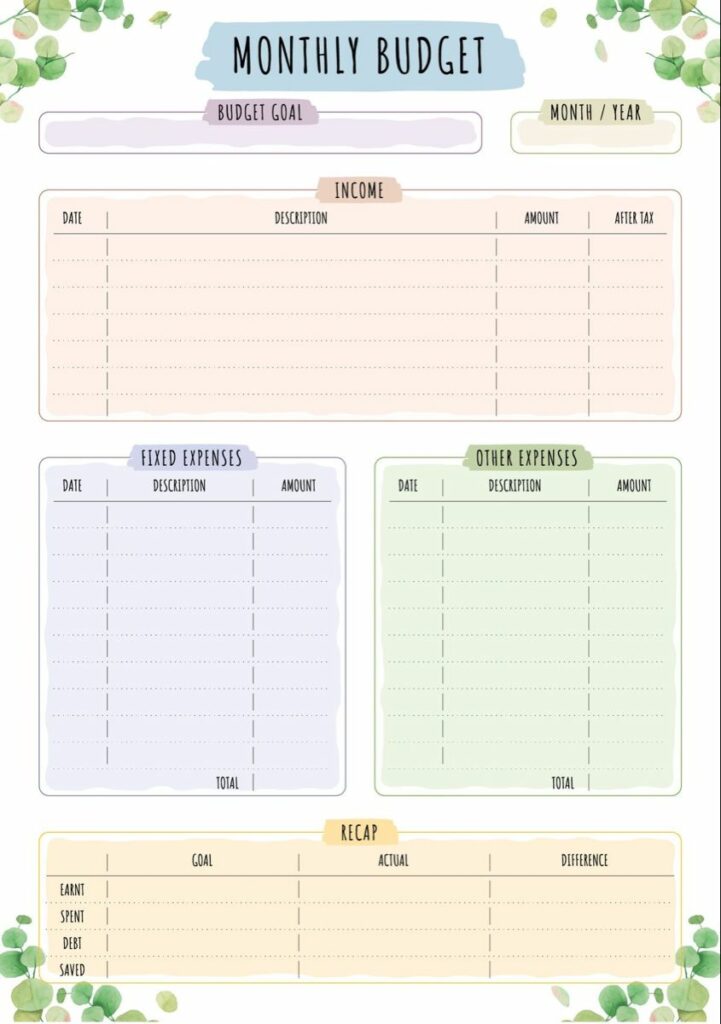
The GoodNotes app is an excellent tool for budget planning. With its intuitive interface and customizable templates, it makes managing your finances easy and hassle-free. The app allows you to create detailed budgets with categories for expenses and income, which can be tracked daily, weekly, or monthly. You can also set reminders for upcoming bills and payments to ensure that you never miss a deadline. GoodNotes app also lets you import bank statements and receipts, making it easier to keep track of your spending.
Additionally, the app provides charts and graphs that help you visualize your financial data, so you can identify trends and areas where you need to cut back. Whether you’re a student trying to manage your finances or a business owner looking to stay on top of expenses, the GoodNotes app is the perfect solution for budget planning.
5. GoodNotes for PDF reader
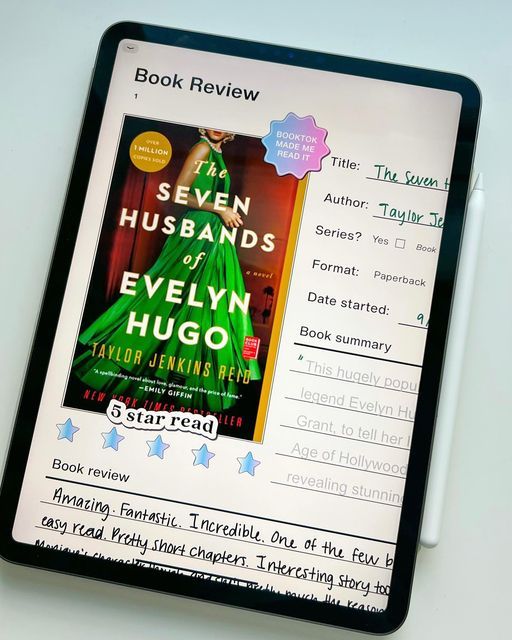
GoodNotes is a top-rated app for PDF writing that has become a go-to choice for many professionals and students alike. Its intuitive interface and powerful features make it easy to take notes, annotate documents, and organize your work all in one place. With GoodNotes, you can easily import PDFs and use a variety of tools to highlight, underline, and add text to your documents. The app also offers handwriting recognition, which allows you to convert your handwritten notes into searchable text.
Whether you’re in a meeting or taking notes in class, GoodNotes makes it easy to stay organized and productive. If you’re looking for an efficient way to manage your PDFs and take notes on the go, GoodNotes is definitely worth checking out.
We hope that this article has helped you to understand how to use good notes as a planner and other means as well. If you like it, then read more here- www.theplanneraddict.com
1. What Is GoodNotes?
GoodNotes app is a game-changer for digital planners and note-takers. GoodNotes makes it easy to create beautiful and functional digital planner pages that can be customized to suit your needs.
2. What is Digital Planning?
Digital Planning uses an app that can be in-built or downloaded otherwise for planning and journaling. Digital Planning provides an easy way to keep track of your thoughts, goals, and aspirations in one place without having to carry around a bulky notebook.
3. How to use GoodNotes as A Planner?
Whether you’re looking to stay on top of your daily tasks or plan out your long-term goals, GoodNotes has everything you need to stay organized and productive in the digital age.
4. What Makes GoodNotes So Good App?
GoodNotes offer many amazing features such as features like handwriting recognition and shape detection, GoodNotes offers a seamless and natural writing experience that feels just like pen and paper.
5. How To use Goodnotes for budget planning?
The GoodNotes app is a fantastic tool for budget planning. With its intuitive interface and customizable features, you can easily create and manage your finances in one convenient location. The app allows you to import PDFs, images, and other documents so that you can keep all of your financial information in one place. You can also use the app’s digital pen feature to add notes and annotations directly to your budget documents.
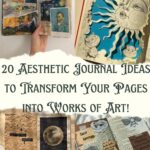

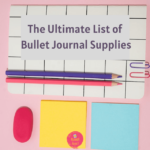
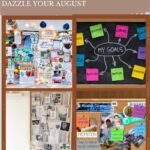
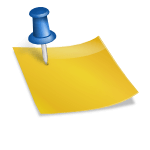
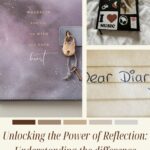

Leave a Reply